Improving CAD Workflows with Shrinkwrap Models
Dec 4, 2018 |
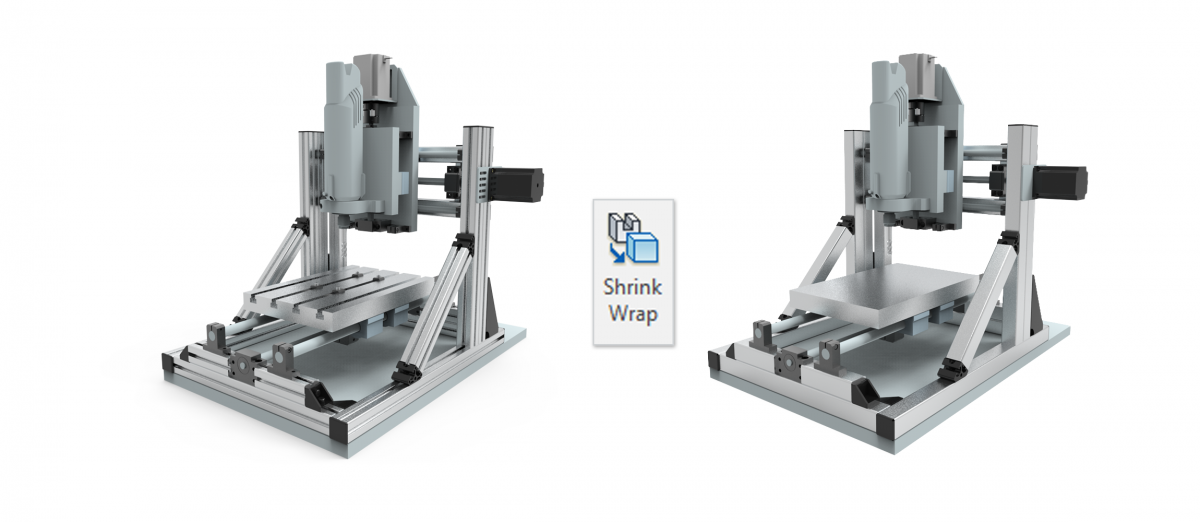
Have you ever found that the CAD assembly files you’re working on simply get too big to be manageable? Maybe your partners are sending you large files to import. Or maybe you export files that are simply too big for suppliers or customers to handle. Worse yet, maybe the design files you’re working on — such as those for complex machines — tax even your most powerful desktop machines.
If you’re running into any of these choke points — which many address with time-consuming “manual” workarounds that have to be repeated when changes occur where they break complex assemblies down into small, more manageable files — then Shrinkwrap models are for you.
Shrinkwrap Models & Their Benefits
A Shrinkwrap model is a lightweight version of a more complex assembly simply put. The Shrinkwrap file simplifies the source model by including just the relevant parts and geometry such as the exterior shape. Shrinkwrap models can be further “shrunk” by reducing the number of parts in a model by their size and visibility and removing small features such as holes and pockets.
Shrinkwrapping provides the following benefits to CAD users:
- Reduced time opening and saving assembly files
- Improved graphical performance when viewing or working with large assemblies where all model detail are not required
- Protection of intellectual property when sharing with outside stakeholders
- No more time wasted manually simplifying designs
IronCAD’s Selective Shrinkwrap Models
In IronCAD, Shrinkwrapping functionality is selective. You can choose to simplify your entire assembly or just selected components in a model. Once a component has been simplified, you have the option to load the simplified version or the fully detailed component in your assembly design. After making changes to a component, you can update the Shrinkwrapped version so that the two models are always in sync which eliminates the manual process.
Here are some additional details regarding IronCAD’s selective Shrinkwrapping capabilities:
- Selectively hide or keep parts visible
- Hide components by size or percentage size of the entire assembly
- Simplify parts representation to a block as a place holder protecting critical internal IP
- Selectively keep critical areas by keeping face regions
- Remove internal or invisible components by visibility level
- Patch hole and pocket regions by size or all regions
- Shrink to a shell or surface representation
- Combine to a single shape to protect assembly structure details
- Create a link reference to allow updates from the original detailed assembly
How IronCAD’s Shrinkwrapping Improves Productivity & Collaboration
IronCAD’s selective approach to Shrinkwrap models has a number of benefits for CAD users.
In the first place, it allows users to reduce the demand on their computers, avoiding any delays caused by lagging hardware. This lets you work more efficiently by focusing your — and your computer’s — attention on a particular area of a design, rather than forcing your hardware to contend with all the graphical complexity of areas of a model that don’t require your attention.
Second, using IronCAD’s Shrinkwrapping functionality, you can simplify imported data in neutral or native formats. With this capability, you can slim down imported supplier data to a Shrinkwrap model that contains just the critical data you need for your design intent.
Shrinkwrapping is also useful when exporting files for suppliers or customers. It helps protect your intellectual property by allowing you to remove sensitive data from your designs. In many cases, sharing simplified models has the additional benefit of making collaboration with outside stakeholders easier since no one likes to receive an unnecessarily giant file!
Incorporating IronCAD’s selective Shrinkwrapping functionality into your design process will improve your overall performance by eliminating inefficiencies, fostering better collaboration, and protecting your intellectual property. For more information about IronCAD’s Shrinkwrap modeling solutions, contact your certified IronCAD reseller.
