KeyShot 9 For IronCAD
Jan 29, 2020 |

IronCAD, the 3D CAD platform of choice among metal fabricators and custom machinery manufacturers, officially announces support for its KeyShot 9 design extension in its IronCAD 2020 version. As part of IronCAD’s Design Extensions, KeyShot by Luxion allows users to create stunning visual representations of products designed and created in IronCAD using a seamless integration to connect and update geometry in KeyShot. The support for KeyShot 9 adds an array of advanced technology and features, such as one-click GPU-accelerated real-time ray tracing and AI denoise, scientifically accurate weave pattern design with Luxion’s patent-pending RealClothTM technology, an all-new Fuzz geometry shader with intricate variation and fly-away fiber control, output for interactive web-based product configurators with KeyShotWeb, an extensively curated and optimized, high-quality 3D model library and much more.
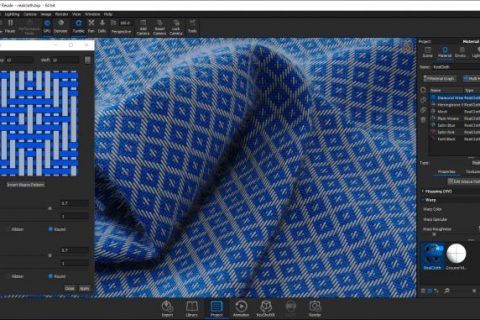
The new RealCloth capabilities in KeyShot 9 introduce a new level of ultra-realistic weave and fiber control. Image: Roberto Manzari
KeyShot 9 Key Features
KeyShot 9 includes significant updates and improvements in four (4) specific areas that focus on helping you realize your ideas faster – import and integration, workflow and setup, materials and textures, and image and output. Together, each of these features helps you open up the creative freedom in material, texture, and lighting exploration, with the visual agility of an increasing array of output formats and integration options, and enhanced speed of thought through optimized scene setup and real-time interaction.
The following list highlights the top features and improvements in KeyShot 9, along with information on how each feature works. Key features include:
RealCloth™
RealCloth is a patent-pending technology from Luxion driving a powerful, new material type that allows the creation and visualization of realistic woven materials. The material type provides control of the weave pattern (Pro) and the ability to add flyaway fibers easily. New RealCloth materials have been added to the Library as well.
GPU Mode
KeyShot 9 introduces the ability to harness the full GPU-accelerated ray-tracing power of NVIDIA RTX with OptiX. Available for both real-time rendering and local render output, KeyShot’s GPU Mode allows GPU resources to be accessed with one-click to take advantage of multi-GPU performance scaling and the dedicated ray tracing acceleration hardware in NVIDIA RTX-capable GPUs.

KeyShot 9 allows users to enable NVIDIA RTX GPU-accelerated ray tracing with one-click to take advantage of multi-GPU performance scaling. Image: Dries Vervoort
Denoise
Smooth, fast, beautiful renderings with the click of a button. Denoise works in both CPU and GPU mode to eliminate noise in the Real-Time View and render output. It turns that time crunch into a time-saver. Turn Denoise on and watch your image render up to 30x faster with the advantage of using it in an unlimited number of KeyShot Image Styles.
3D Model Library
KeyShot 9 brings you a new Model Library filled with the highest-quality, specially curated 3D models to complement the products in your scene. All 3D models come complete with materials and textures and are easily searched, filtered, and added to any scene with a simple drag-and-drop from KeyShot Cloud.

Adding context to a scene is easier than ever with high-quality, curated Models now available on the Cloud Library. Image: David Merz
Web Configurator
KeyShot 9 introduces the power to generate interactive, browser-based product configurators. Featuring fully-rendered product variations using the models, materials, and Studios of your choice, web configurators can be produced to share privately or hosted online to provide a more engaging product option experience.
All of these features are implemented with workflow in mind, and unique to this software, whether it is import, material, and lighting setup with a simple drag-and-drop or enabling rendering capabilities and tools with one-click accessibility. KeyShot 9 brings all of this together to deliver unbound creative capability truly. A thorough overview of all new feature highlights is available here.
Are you ready to start creating stunning 3D visuals? Access a free trial of IronCAD and try both products today!
Start Your Free Trial of IRONCAD Today
