Productivity Tools for Fabricators to Reduce Design Time with IronCAD Mechanical
Jul 1, 2020 |
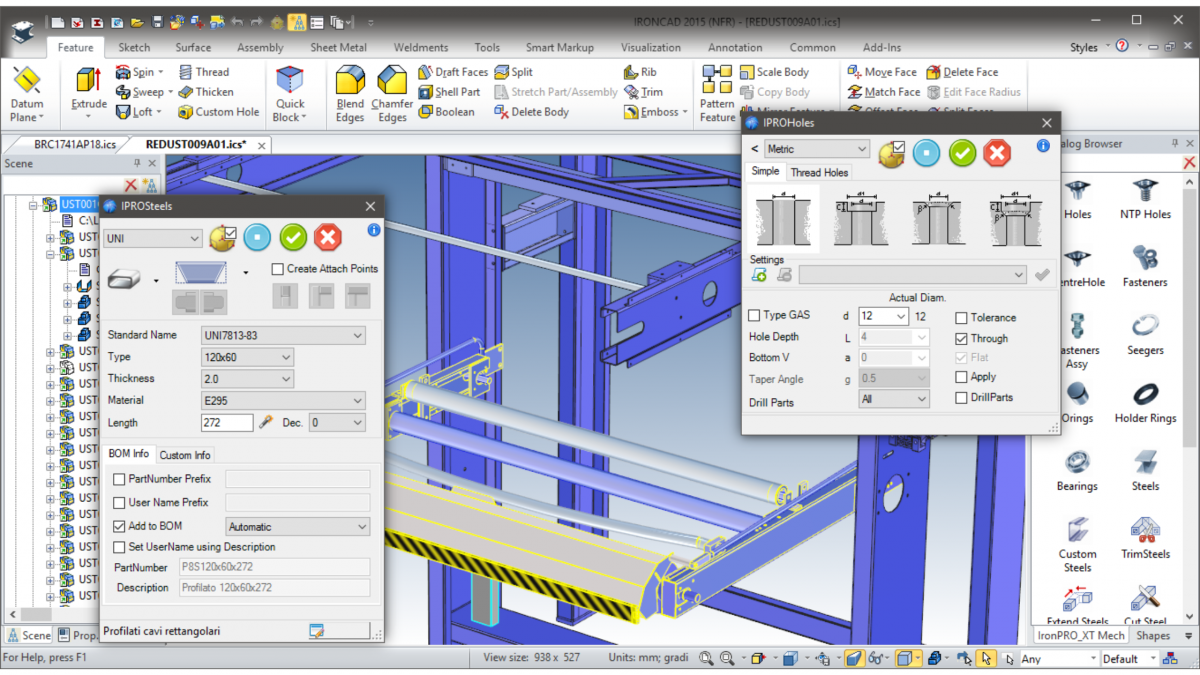
Innovation in design drives business success, and innovation is not only about machine designers and fabricators challenging themselves, but it is also about improvement, especially during the design process. Where there is a challenge, there is an opportunity. Computer-Aided-Design (CAD) tools and technology are dramatically enhancing design, fabrication processes, and tools. There is now an opportunity to improve how machine designers and fabricators approach their usual concept design workflows when producing detailed designs for production drawings and reduce design time. Accessible fabrication tools bridge the gap between design and manufacturing and enable the designer to overcomes three distinct challenges:
- Capturing and evaluating their ideas quickly.
- Access to time-saving features and a powerful parts catalog.
- Easily collaborating and communicating with their peers.
The IronCAD Mechanical Design Extension for the IronCAD Design Collaboration Suite (DCS), was specifically designed to address these challenges and the needs of fabricators and machine designers to help to advance their proficiency and effectiveness at every level of design. IronCAD Mechanical (IC Mechanical) expands the power of IronCAD, adding several parametric tools, and many functional tools.
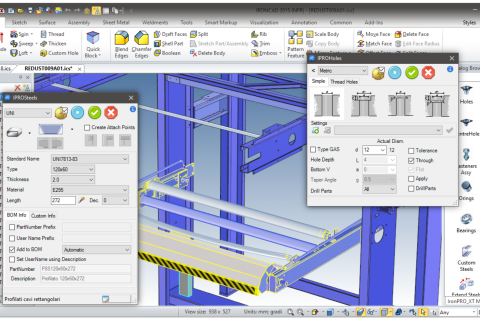
IC Mechanical offers the same drag and drop approach as IronCAD, therefore, maintaining the same ease of use and powerful functionality. It is fully compliant with the IronCAD user interface. Dedicated tools are available for custom profile creation, intelligent connections, and steel profile visibility for performance. And, best of all, it is easy to understand and use.
Now I’m sure you are asking, “How exactly do fabricators and machine designers use IronCAD’s revolutionary design extension, IC Mechanical, to enable them to become more innovative and reduce design time during the production process?” Here are a few use cases, as well as few ways to leverage some IronCAD Mechanical’s most powerful tools and parts catalogs to improve production processes.
Powerful Tools for Fabricators & Machine Designers to Reduce Design Time
Quick and Easy To Use Structural Steel Tools
Offering a complete catalog of steel elements with industry standards, automatic sizing, and placement settings, as well as Trim and Extend operations. IronCAD Mechanical has a range of easy and powerful structural steel tools and a vast library of customizable steel sections.
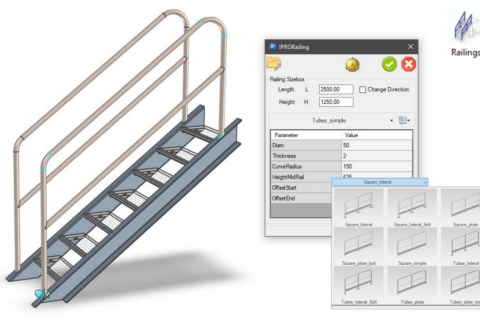
IronCAD Mechanical enables users to create highly customizable, adjustable staircases that fit into your scene easily. With the use of Steel Stairs, along with IronCAD’s groundbreaking positioning and sizing tools, users now have complete control of how these structural staircases’ look and position. Another thing to note, not only can you create railings for the stairs, but also other parts. These railings are just as malleable as the staircases, allowing you to create the perfect look and feel for your projects.
In addition to creating customizable staircases, the Steels tool allows you to place user-defined 2D profiles using the characteristics of the tool IPROSteels, such as the points of attachment and the cuts at the ends for quick positioning and fit. Furthermore, the Custom Steel tool allows users to organize their steel libraries in sub-folders and generate a preview image from the .ics file if one is not present in the folder. This allows users to build up a complete catalog of profiles for extrusion to fit their design-specific needs.
Powerful Holes and Advanced Fastener Tools
It is essential to have a comprehensive library of tools and robust catalogs during the design process.
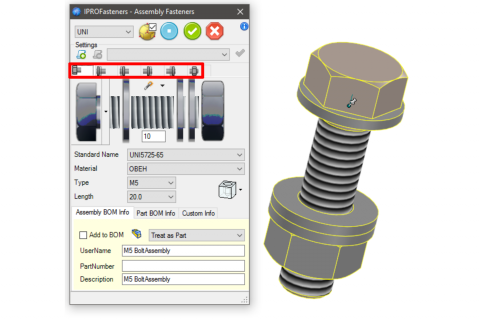
IronCAD Mechanical offers powerful and intelligent tools for fabrication, such as an extensive library of fasteners and advanced custom hole tools. Because knowledge and behavior are built directly into the intelligent components, our Custom Holes and Fastener Tools help simplify typical day-to-day tasks and significantly reduces design time for fabricators.
The Fastener Tool allows you to create a variety of standard or custom items used as fasteners in 3D design, as follows:
- Bolts
- Screws
- Nuts
- Washers
- Pins
- Rings
With the exception of Bolts, each Fastener tool is displayed by selecting its tab on the Fasteners dialog box, after dragging and dropping the Fastener tool into the scene from the Tools Catalog.

Bolts Fastener tool is displayed by default when the Fasteners dialog box opens.
Several standard configurations are available for each type of Fastener, along with comprehensive options for customizing them, as necessary. Use the Fastener Assembly to quickly place a fastener to fit in place to the exact size in the assembly.
The Holes tool is used to create any type of normalized hole in the scene. This dialog box is displayed whenever you drop the Holes tool in the scene or edit an existing hole. The menu options, and the insertion of custom holes, is user-friendly and simple to use. A Custom Hole can be one of four basic configurations:
- Simple Hole
- Counterbored Hole
- Countersunk Hole
- Counterdrilled Hole
With this tool, you can create custom holes corresponding to standard fasteners, such as bolts and screws. The many options for custom holes enable precise custom designs.
Improved Large Assemblies Analysis
Dedicated to supporting our users and ensuring their ease of use through updates to element revision and improved assemblies analysis function, IronCAD Mechanical’s powerful BOM data manager allows users to have quick access to all BOM data in a 3D Scene.
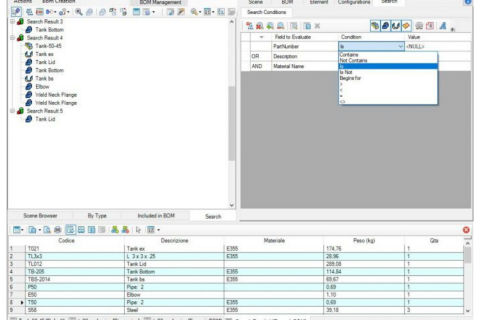
PROActiveManager is fully configurable and allows the customer to get and set all the information in a project. Furthermore, this tool includes functionalities that help the creation of configuration and suppression of parts as well as enhance search options to narrow your search for specific types of elements in the scene and allow you to filter to show you precisely what you need.
Additionally, users can also use IronCAD’s Ghost commands on your part, without needing to leave the tool. This functionality is great for when you need to work within larger assemblies. Similar to the Isolate Elements function, this function allows you to save configuration states of ghosted parts, and easily change your configurations to match your needs. This functionality is great for having unclickable representations in your scene reference while you work through the parts.
IronCAD Mechanical allows designers to design the way they think with its single modeling environment, and the concept archive function ensures that all of your ideas are captured and retrievable, maximizing design reuse and minimizing design duplication.
Experience the IronCAD CAD Software difference today by trying a free, fully-functional trial of the IronCAD Design Collaboration Suite, including all of IronCAD’s powerful Design Extensions and catalogs as well as IronCAD Mechanical.
