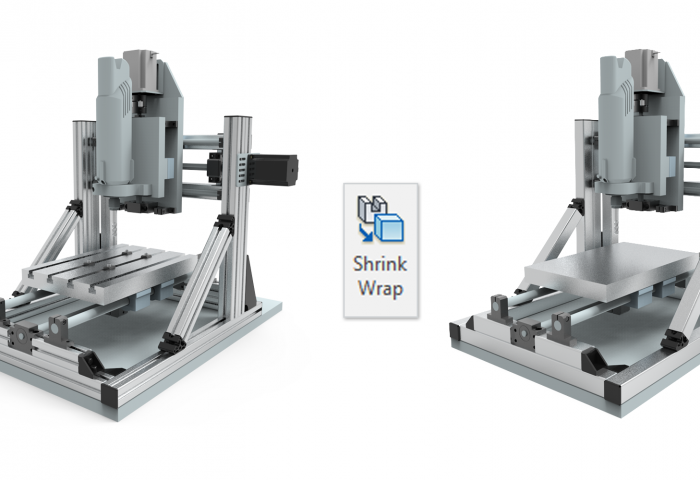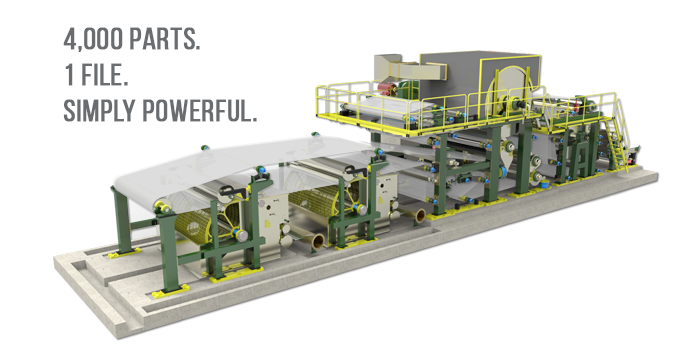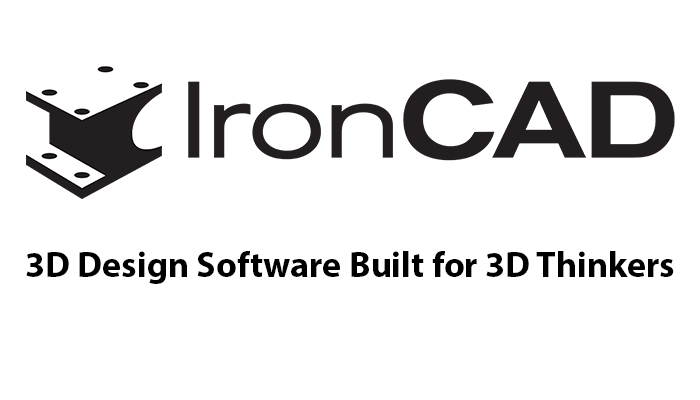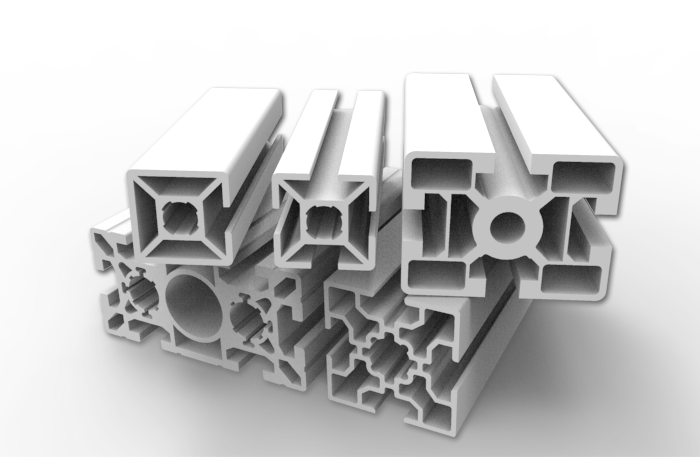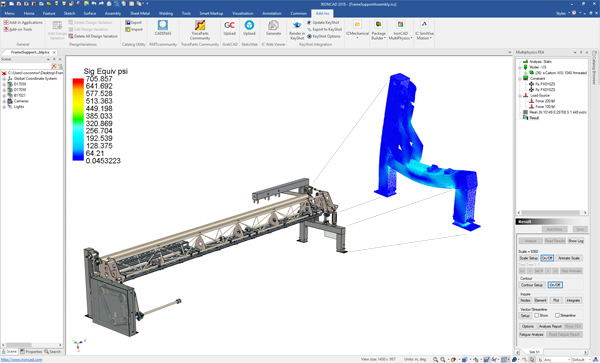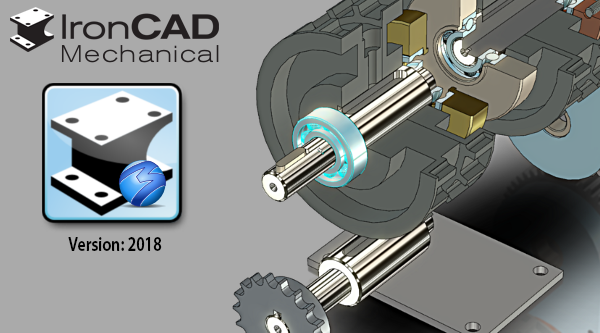Have you ever found that the CAD assembly files you’re working on simply get too big to be manageable? Maybe your partners are sending you large files to import. Or maybe you export files that are simply too big for suppliers or customers to handle. Worse yet, maybe the design files you’re working on —…
Tag: Machinery Design
Flexible CAD Assembly and Part File Management
Aug 30, 2018 |
Many designers working on large assemblies sometimes encounter strong disconnects between how they’d ideally like to handle their CAD assembly file and how their chosen CAD platform encourages them — or even forces them — to work. With traditional CAD design systems, which construct assemblies out of separate part files, it’s nearly impossible to make…
Are You Wanting More from MCAD?
Jul 12, 2018 |
“To sum up my experience of IronCAD, it exceeded my expectations and left me wanting more.” –Phil Foley, Contributor to Design World IronCAD is an MCAD product that is unique in its intuitive design philosophy incorporating drag-and-drop functionality, push-and-pull shape modification, and a non-restrictive history-based design process. New users find IronCAD a bit strange at…
Design Faster, Better, and Become Truly Productive
May 25, 2018 |
Fundamentally Better Way to Design in 3D for Equipment Manufacturers Today’s engineers are involved in a design process that incorporates feedback from other departments and customers throughout a product’s lifecycle. Often this requires shorter delivery times from bidding proposals through to manufacturing. They need to start new projects quickly and iterate through many design alternatives…
IronCAD’s Latest Update Expands CAD Productivity
May 14, 2018 |
IronCAD’s Bulk Drawing Tools Streamline Detailing Process for Metal Fabricators (ATLANTA, Ga.) May 14, 2018 — The 3D CAD platform of choice among metal fabricators and custom machinery equipment manufacturers, IronCAD’s 2018 Product Update #1 adds features specifically designed to increase detailer productivity by streamlining the steps needed to move 3D designs into the 2D…
What’s New in 2018 Product Update #1
May 13, 2018 |
IronCAD 2018 Product Update #1 Release We’re excited to announce our latest release, IronCAD 2018 Product Update #1. This update extends powerful functionality added in 2018 in addition to many usability improvements to increase design productivity in your design process. Below are more specific details about the productivity enhancements for 2018 Product Update #1. Quick…
CAD Built for Structural Design Using Aluminum Profiles
Apr 30, 2018 |
All extrusion profiles used in structural design are not created equal, nor are the designs of the structures made up of the extrusions. Nevertheless, many CAD solutions on the market today provide standard tools for the design of aluminum extrusions and the construction of the structures made up of extrusions. On the other hand, CAD…
Multiphysics for IronCAD 2018 Released
Feb 27, 2018 |
Multiphysics for IronCAD 2018 Speeds Up FEA Analysis of Assemblies Latest Release of the In-CAD FEA Analysis Tools Analyzes CAD Models Not Built for FEA (ATLANTA Ga.) February 27, 2018 – IronCAD, LLC, the leading provider of design productivity solutions, today announced the immediate availability of the latest version of its fully integrated Multiphysics for…
What’s New in IronCAD Mechanical 2018
Feb 2, 2018 |
IronCAD Mechanical 2018 Settings New settings are available in the IPROSetting window (accessed from the Windows Start menu) to allow additional capabilities as follows: A new “Tab” has been added to handle the loading of catalogs at the start of an IronCAD application (IRONCAD, INOVATE, etc.). New option to automatically create a preview image file…
IronCAD Mechanical 2018 Released
Jan 31, 2018 |
Latest Release of IronCAD Mechanical Streamlines Mechanical Design Processes ATLANTA GA, January 31st, 2018 – IronCAD, LLC, the leading provider of design productivity solutions, today announced the immediate availability of the latest version of its powerful IronCAD Mechanical add-on for the IronCAD Design Collaboration Suite 2018. This new release offers many new customer-driven enhancements…