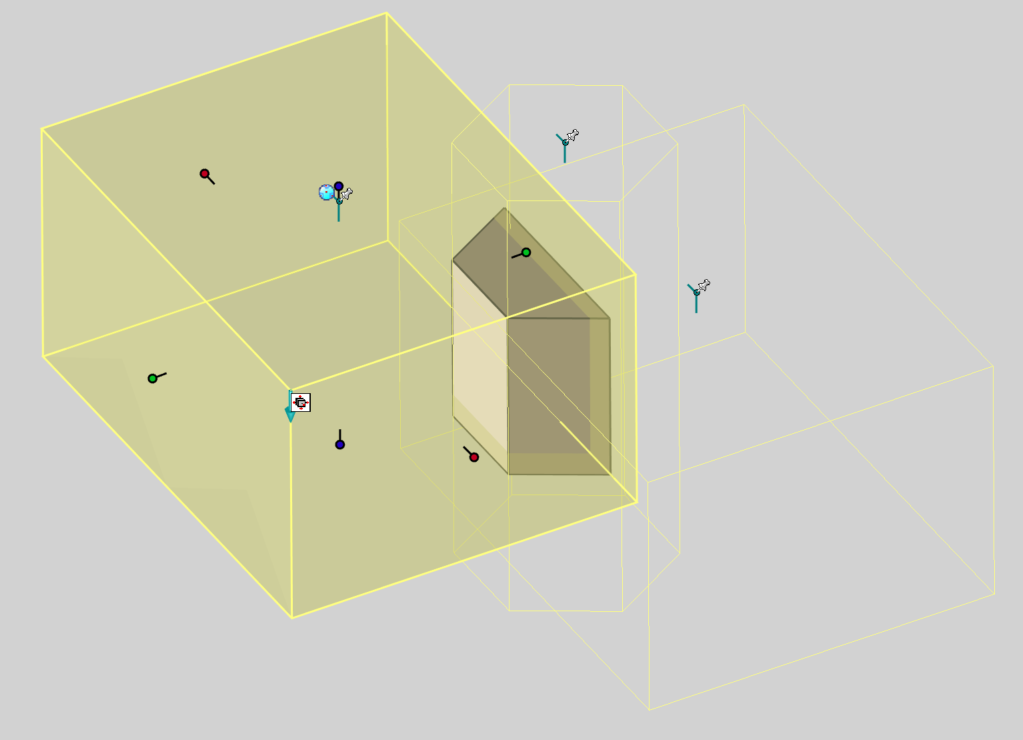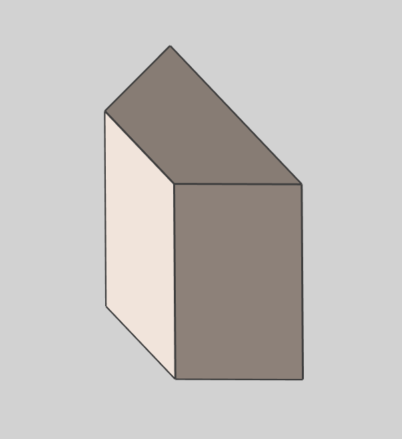Boolean Feature
In addition to applying a Part-to-Part boolean operation, Structured Parts support boolean of bodies. This allows the ability to create multiple bodies under a part (such as surface and solid bodies) that later can be combined to generate a final result.
See Boolean Operation on Parts.
To Create a Boolean Body Feature
- Select a Structured Part in the scene.
- Right-click and select "Set as Active".
- Select the Boolean Command from the Feature Fluent Ribbon Bar.
- Select the desired type of boolean operation.
- Select the main body that will be affected by the operation.
- Select the body to use in the boolean operation.
- Select Ok to complete the command.
To edit the boolean feature, right-click on the boolean feature in the scene browser and select Edit Feature Definition.