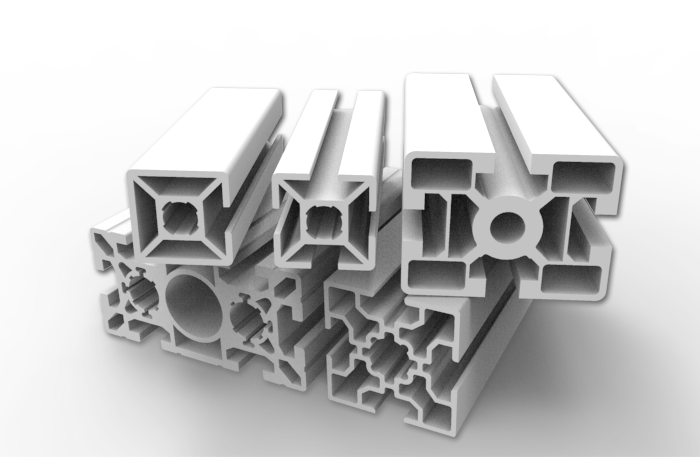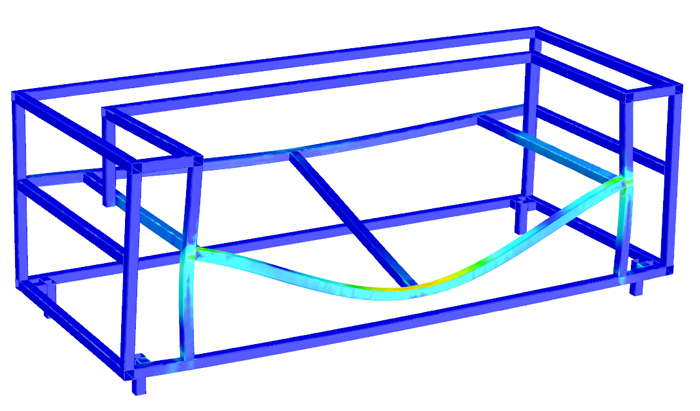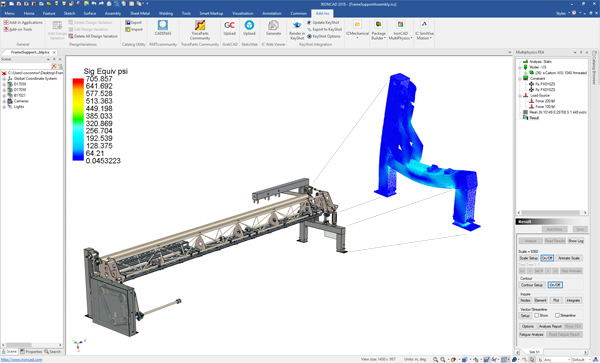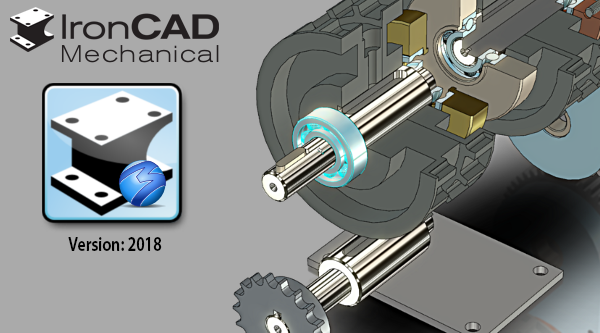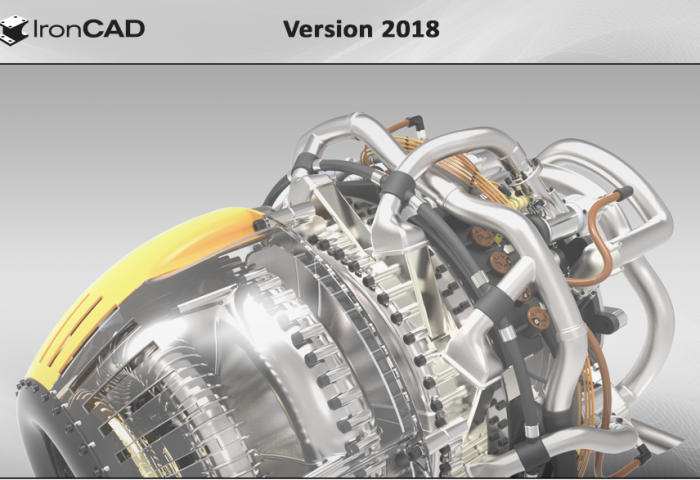All extrusion profiles used in structural design are not created equal, nor are the designs of the structures made up of the extrusions. Nevertheless, many CAD solutions on the market today provide standard tools for the design of aluminum extrusions and the construction of the structures made up of extrusions. On the other hand, CAD…
CAD Software Licensing: Perpetual vs. SaaS
Apr 13, 2018 |
When selecting your next design system, it is crucial to understand its cost of ownership and how the cost and features are tightly knitted together. However, many overlook how their CAD software licensing model plays a role in this calculation. Understanding how different CAD software licensing models impact your cost of ownership and, even more…
Push-and-Pull Dynamic Parametric CAD Design
Mar 16, 2018 |
Struggling with building parametric assemblies in CAD software and having to constantly work in an Excel-like environment to drive the design? Rethink the approach using IronCAD and push-and-pull handles that can dynamically drive an assembly parametrically. IronCAD is designed to be more interactive and to be more intuitive than other 3D CAD systems and this…
What’s New in Multiphysics for IronCAD 2018
Mar 6, 2018 |
Multiphysics for IronCAD 2018: New technologies, Enhancement and Updates Since the unveiling of Multiphysics for IronCAD (MPIC), the usability and robustness of MPIC has been appreciated by many users around the world. Each year, additional improvements and refinements have been added to further increase the ease of use and the powerful integrated FEA functionality. …
Multiphysics for IronCAD 2018 Released
Feb 27, 2018 |
Multiphysics for IronCAD 2018 Speeds Up FEA Analysis of Assemblies Latest Release of the In-CAD FEA Analysis Tools Analyzes CAD Models Not Built for FEA (ATLANTA Ga.) February 27, 2018 – IronCAD, LLC, the leading provider of design productivity solutions, today announced the immediate availability of the latest version of its fully integrated Multiphysics for…
IronCAD 2018 Service Pack #1 Released
Feb 15, 2018 |
IronCAD officially announced its latest service pack release devoted to addressing key quality reports that improve the overall experience of our products. Below you will find the link to download the service pack and a list of the latest improvements included in this update. Access the IronCAD 2018 Service Pack #1 Get the Pack Quality…
What’s New in IronCAD Mechanical 2018
Feb 2, 2018 |
IronCAD Mechanical 2018 Settings New settings are available in the IPROSetting window (accessed from the Windows Start menu) to allow additional capabilities as follows: A new “Tab” has been added to handle the loading of catalogs at the start of an IronCAD application (IRONCAD, INOVATE, etc.). New option to automatically create a preview image file…
IronCAD Mechanical 2018 Released
Jan 31, 2018 |
Latest Release of IronCAD Mechanical Streamlines Mechanical Design Processes ATLANTA GA, January 31st, 2018 – IronCAD, LLC, the leading provider of design productivity solutions, today announced the immediate availability of the latest version of its powerful IronCAD Mechanical add-on for the IronCAD Design Collaboration Suite 2018. This new release offers many new customer-driven enhancements…
IronCAD’s Latest Release Expedites 2D Detailing
Dec 20, 2017 |
IronCAD’s New Bulk Drawing Creation Expedites 2D Detailing The CAD platform’s 2018 release promises to drastically reduce the number of hours spent on transforming 3D views into 2D drawings (ATLANTA, Ga.) December 20, 2017 — The 3D CAD platform of choice among metal fabricators and custom machinery manufacturers, IronCAD has added a game-changing bulk…
What’s New in 2018
Dec 20, 2017 |
IronCAD 2018 Release We’re excited to announce that IRONCAD 2018 is here. This next generation of design-productivity software improves performance with large data sets 10x, includes a multi-platform viewer that enables sharing to any device, and can generate drawings for detailing from any object in a 3D scene with the click of a button. Below…