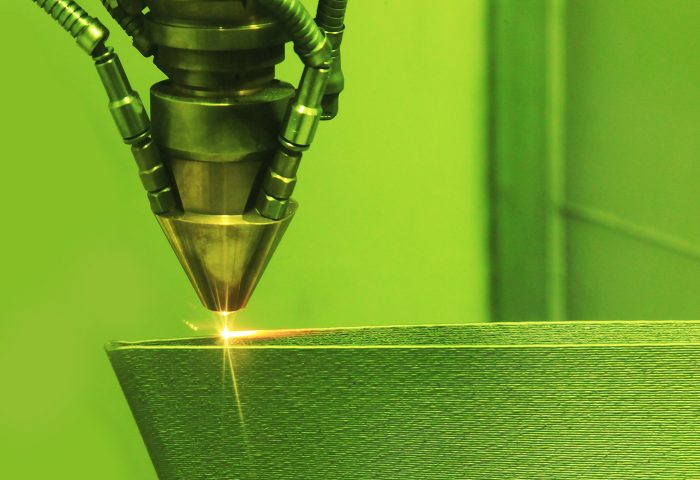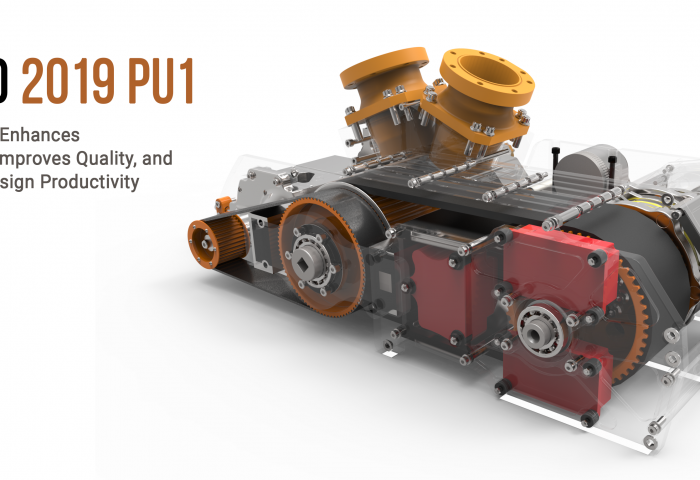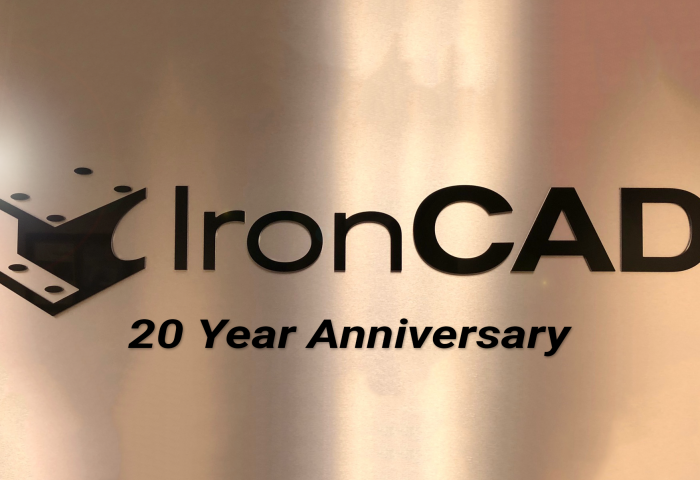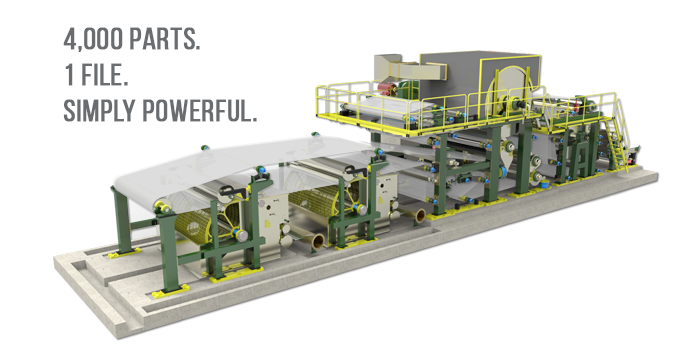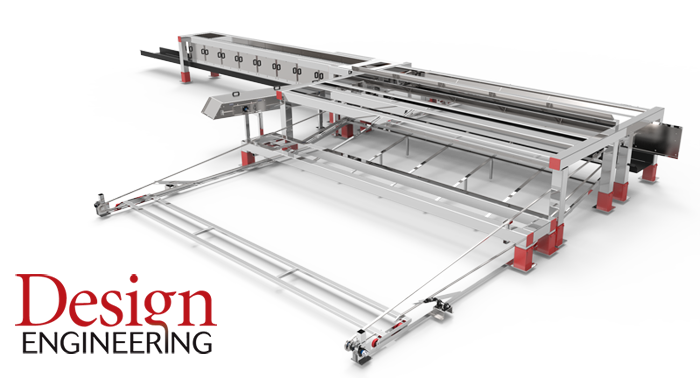3D printing and injection molding have a lot in common. Both of these manufacturing processes are meant to make a designer’s vision a reality as painlessly as possible. Both 3D printing and injection molding are great at producing prototypes or replacement parts, among many things. Manufacturing parts have traditionally been performed with injection molding. That process…
Tag: CAD
IronCAD Releases Product Update for 2019
Apr 10, 2019 |
Product Update for IronCAD Enhances User Experience, Improves Quality, and Increases CAD Design Productivity (Atlanta, GA) April 10th, 2019 – IronCAD, the premier 3D CAD program of choice for machine designers, officially announces the release of the first update for IronCAD’s newest 2019 edition. Designed to improve the user experience and to increase design…
IronCAD expands its design solution with 3D CAD manufacturer catalogs powered by CADENAS Millions of configurable 3D CAD models from renown international manufacturers are now instantly available to users in IronCAD format IronCAD offers its customers a completely new service: Engineers and designers can now access millions of 3D & 2D CAD models from…
IronCAD at 20: Still a “Technical Wow”
Oct 4, 2018 |
Twenty years ago, IronCAD made its debut at the National Design Engineering Show and Conference (NDES) in Chicago, stunning audiences with its speed and the introduction of an entirely new design methodology. “IronCAD is the talk of the show,” said David Weisberg, publisher of Engineering Automation Report, at the time. “It’s all I’m hearing about.”…
Flexible CAD Assembly and Part File Management
Aug 30, 2018 |
Many designers working on large assemblies sometimes encounter strong disconnects between how they’d ideally like to handle their CAD assembly file and how their chosen CAD platform encourages them — or even forces them — to work. With traditional CAD design systems, which construct assemblies out of separate part files, it’s nearly impossible to make…
Are You Wanting More from MCAD?
Jul 12, 2018 |
“To sum up my experience of IronCAD, it exceeded my expectations and left me wanting more.” –Phil Foley, Contributor to Design World IronCAD is an MCAD product that is unique in its intuitive design philosophy incorporating drag-and-drop functionality, push-and-pull shape modification, and a non-restrictive history-based design process. New users find IronCAD a bit strange at…
Design Engineering’s Rave Review of IronCAD 2018
Jun 7, 2018 |
“IronCAD is a remarkable product that’s been leading the industry for two decades.” —Ralph Grabowski, Design Engineering IronCAD 2018 continues to place advancements in productivity as it primary objective and strives to change the way design in 3D is done today. Ralph Grabowski’s article for Design Engineering captures IronCAD’s history of innovation and highlights the…
IronCAD’s Latest Update Expands CAD Productivity
May 14, 2018 |
IronCAD’s Bulk Drawing Tools Streamline Detailing Process for Metal Fabricators (ATLANTA, Ga.) May 14, 2018 — The 3D CAD platform of choice among metal fabricators and custom machinery equipment manufacturers, IronCAD’s 2018 Product Update #1 adds features specifically designed to increase detailer productivity by streamlining the steps needed to move 3D designs into the 2D…
Push-and-Pull Dynamic Parametric CAD Design
Mar 16, 2018 |
Struggling with building parametric assemblies in CAD software and having to constantly work in an Excel-like environment to drive the design? Rethink the approach using IronCAD and push-and-pull handles that can dynamically drive an assembly parametrically. IronCAD is designed to be more interactive and to be more intuitive than other 3D CAD systems and this…